ROOM BOOKING SOFTWARE
Meeting Room Booking and Visitor Entry Software
for only $37/mth

Meeting Room Booking and Visitor Entry Software
for only $37/mth

One Access allows you to book meeting rooms and spaces and check in visitors easily.
Space Booking Using Floor Map
Utilize our interactive room mapping tool to view availabilities easily. See spaces within your facility with active floor plans, office layouts or campus maps. View when spaces are free or already reserved and for how long on specific days, weeks or months at a glance. Room bookings can be automatically approved or sent to a designated reviewer for approval.
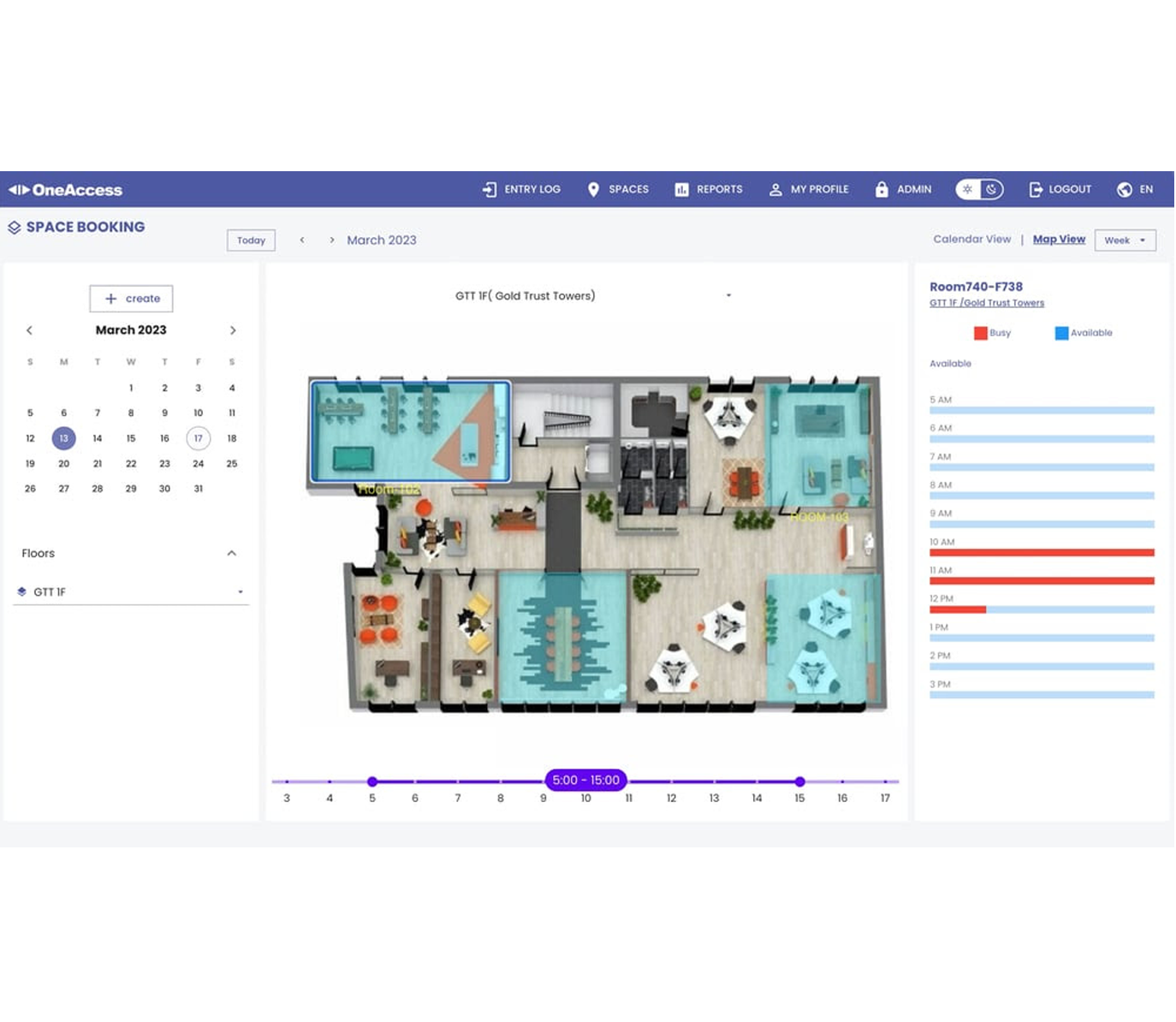
Visitor Registration Upon Entry
One Access allows your staff, visitors, residents, and contractors to register upon entry and exit. Pre schedule, Pre Check-In and allow for Touchless entry utilizing QR Codes or use the Kiosk App on an iPad. It is flexible and simple, allowing you to rest assured that everyone entering your building is registered and that guests don't overstay their welcome.
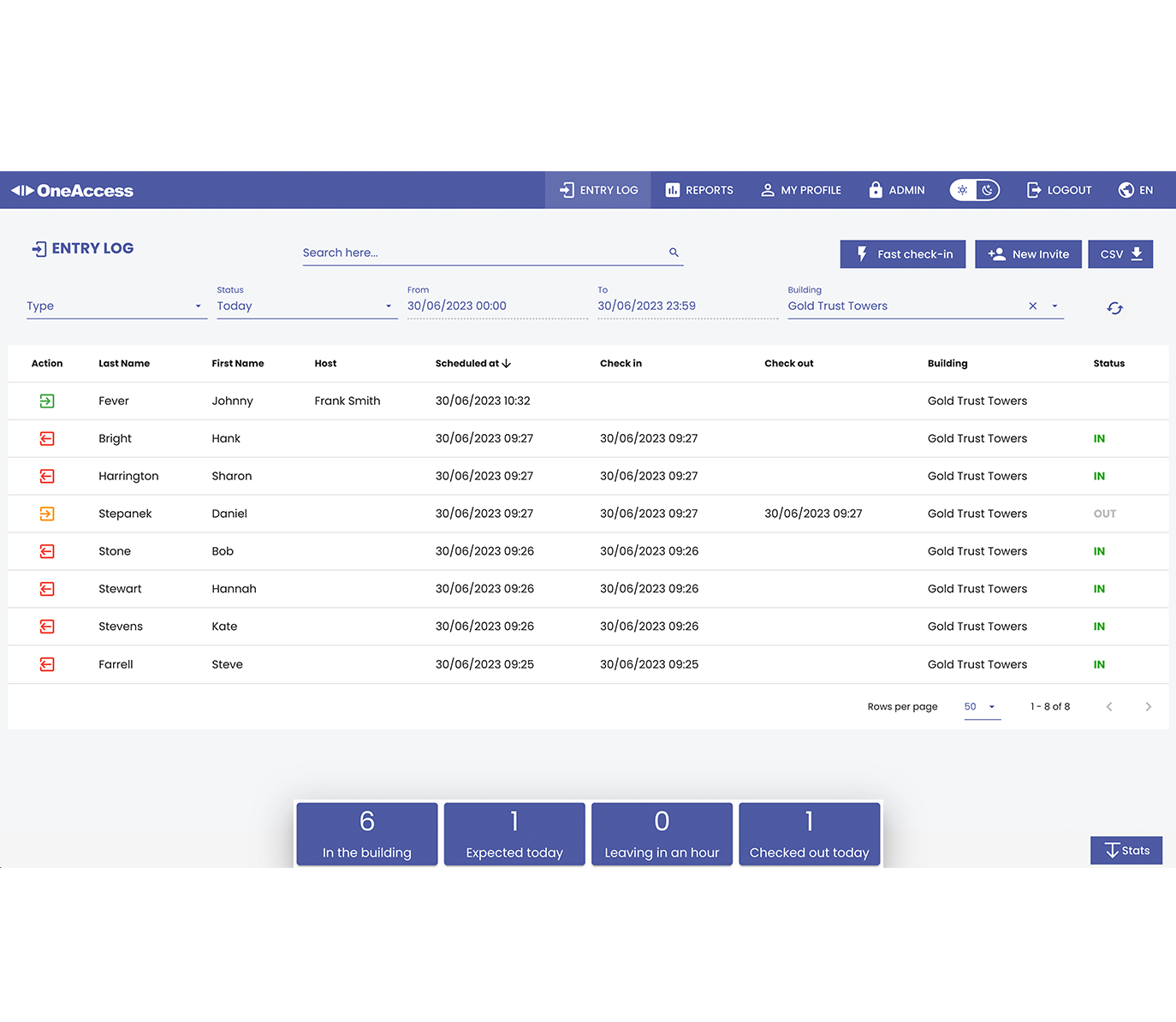
Integrated Meeting Invitation Scheduling
Choose to manage meetings within our built-in Calendar feature. Integrate invitations with Outlook or GMail and allow guests to confirm their arrival once they enter the building. Space Booking easily accommodates facilities of any size and can scale from a suite to a campus. Plus, you can integrate One Access with your Maintenance Care membership.
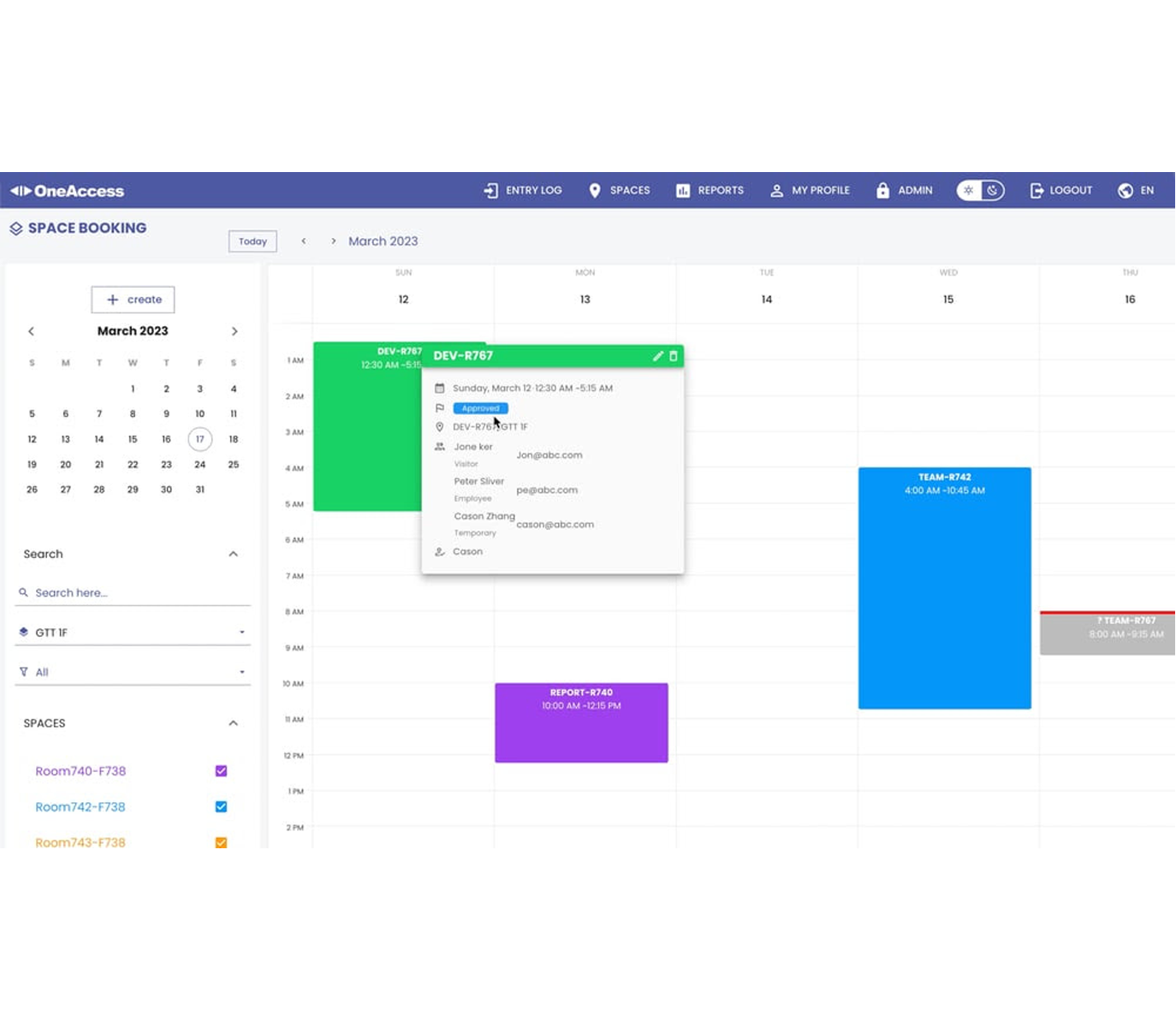
There are many ways to utilize the Check-In/Out process, including Self Check-In, Kiosk Entry, Receptionist Mode or By Appointment.
Utilize QR Code technology or an Apple Wallet Pass to provide touchless Check In and Check Out capabilities to your visitors.
Pre-Check In
Get Personal QR Code
Add it to Apple Wallet
Save in your Calendar

Take a look at some of our most popular features.
No matter what your preferred method for allowing visitors to come into your facility, we've got you covered!
Fully Automated Workflow

Self Serve at the Door

Stay in Command

Here’s an example of a workflow you can set up for allowing your visitors to pre check-in, arrive onsite and then even self check-out at the end.
Send email meeting invitation to each attendee
Visitor can pre-check in from their mobile device
Vistor receives one-time QR Code for entry
Visitor scans QR Code at iPad kiosk
Scannable visitor badge is printed on demand
Visitor gets auto-reminder at end of visit to check-out
Take a look at how easily you could be managing visits to your building.
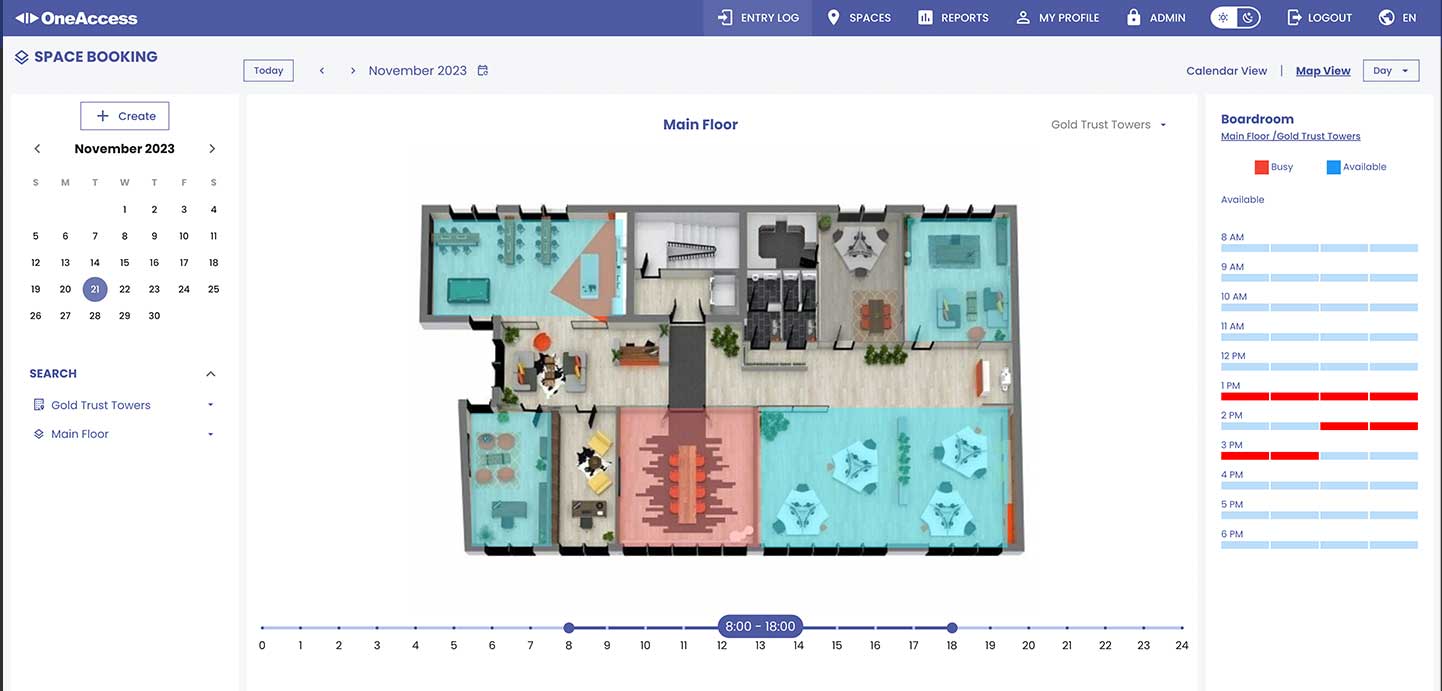
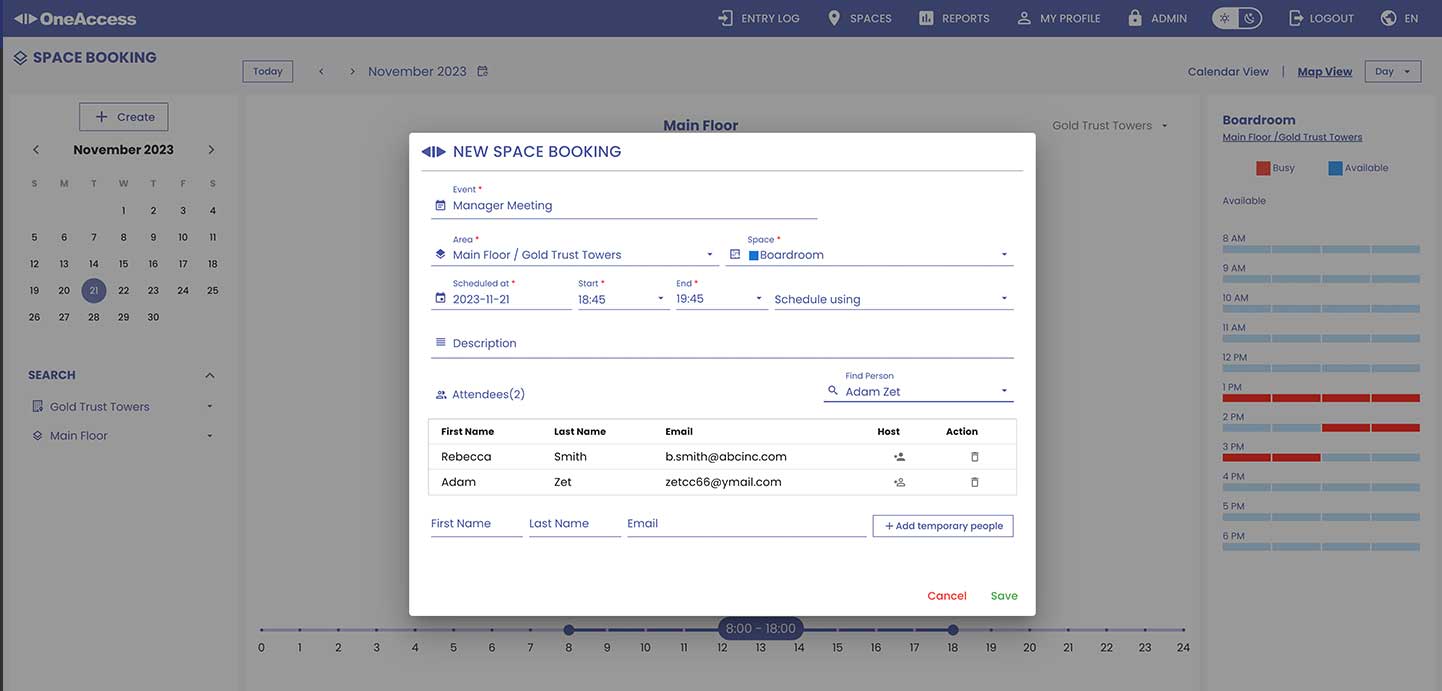
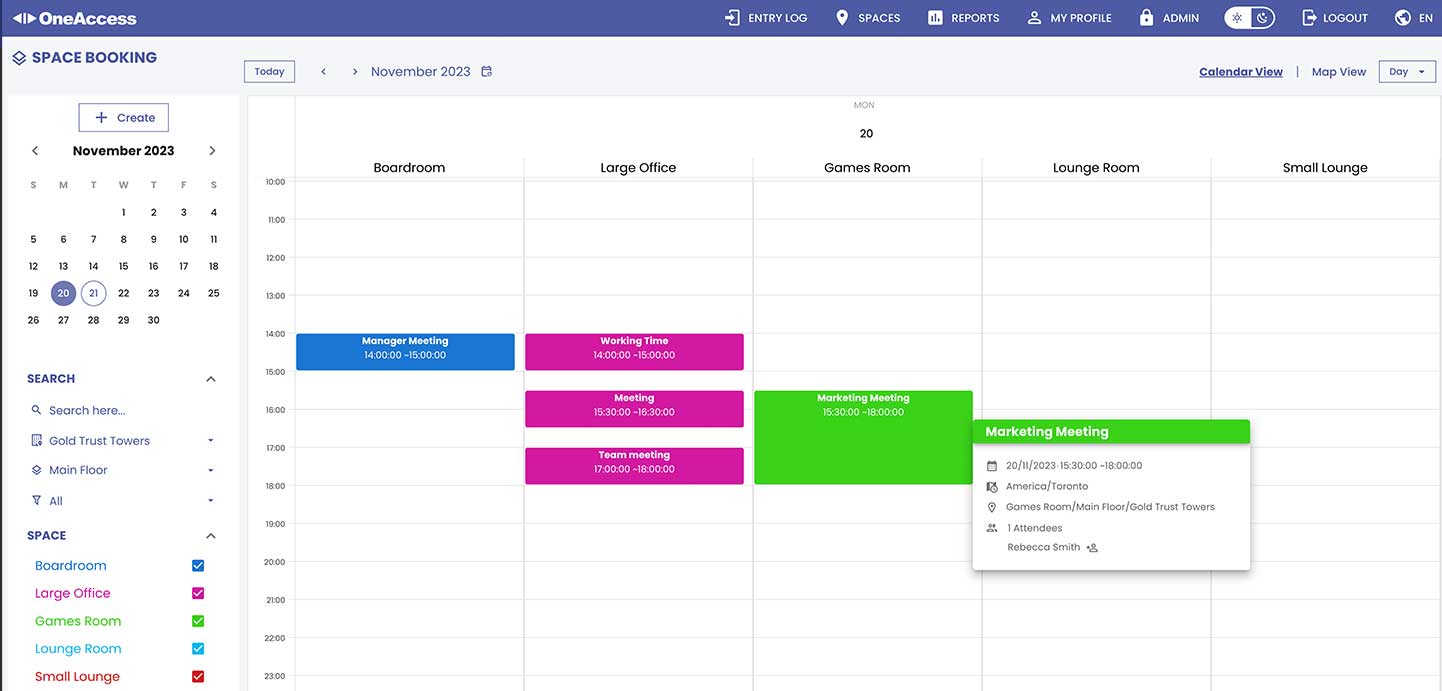
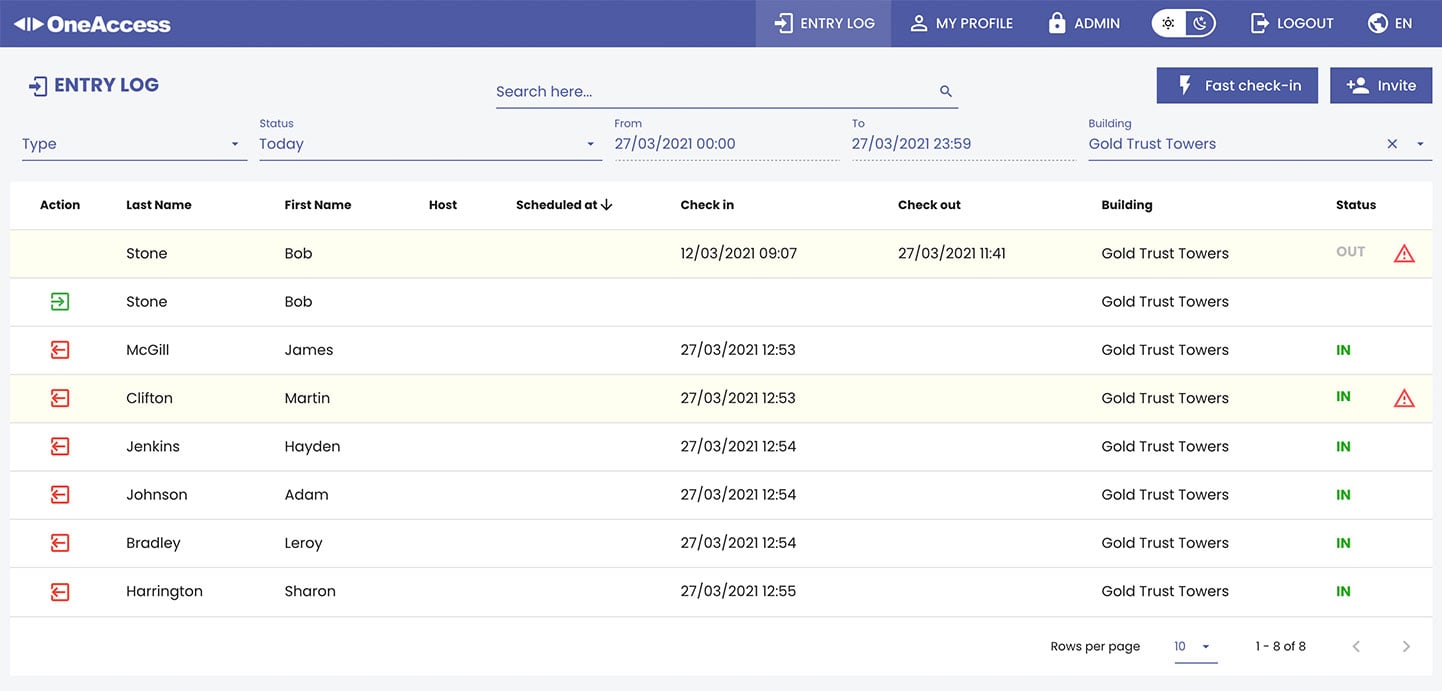
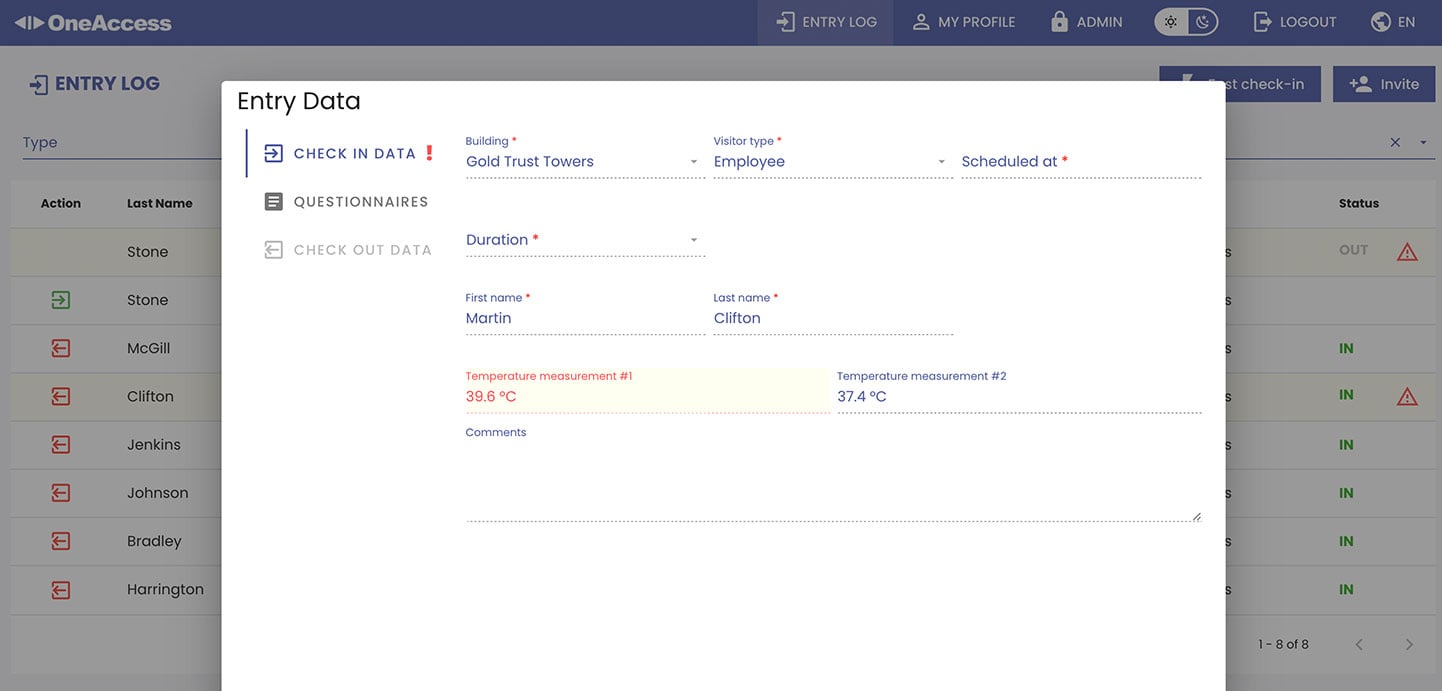
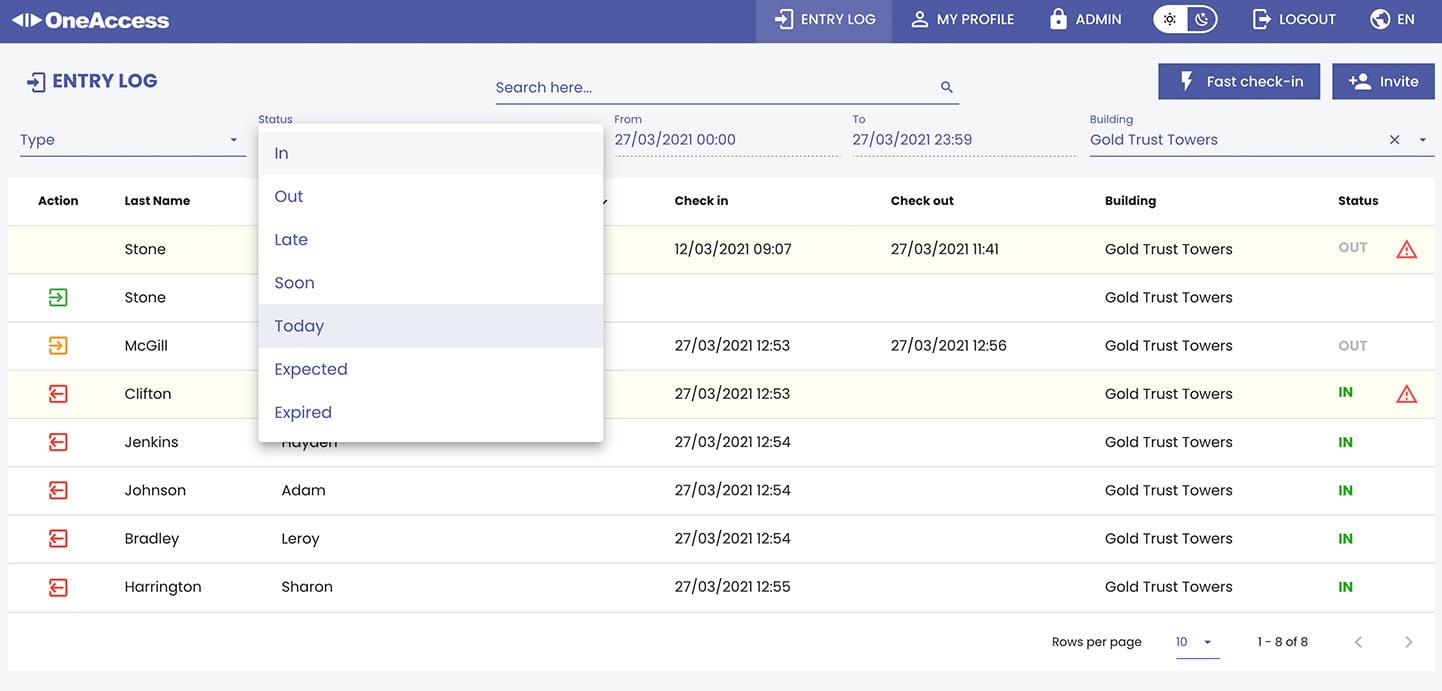

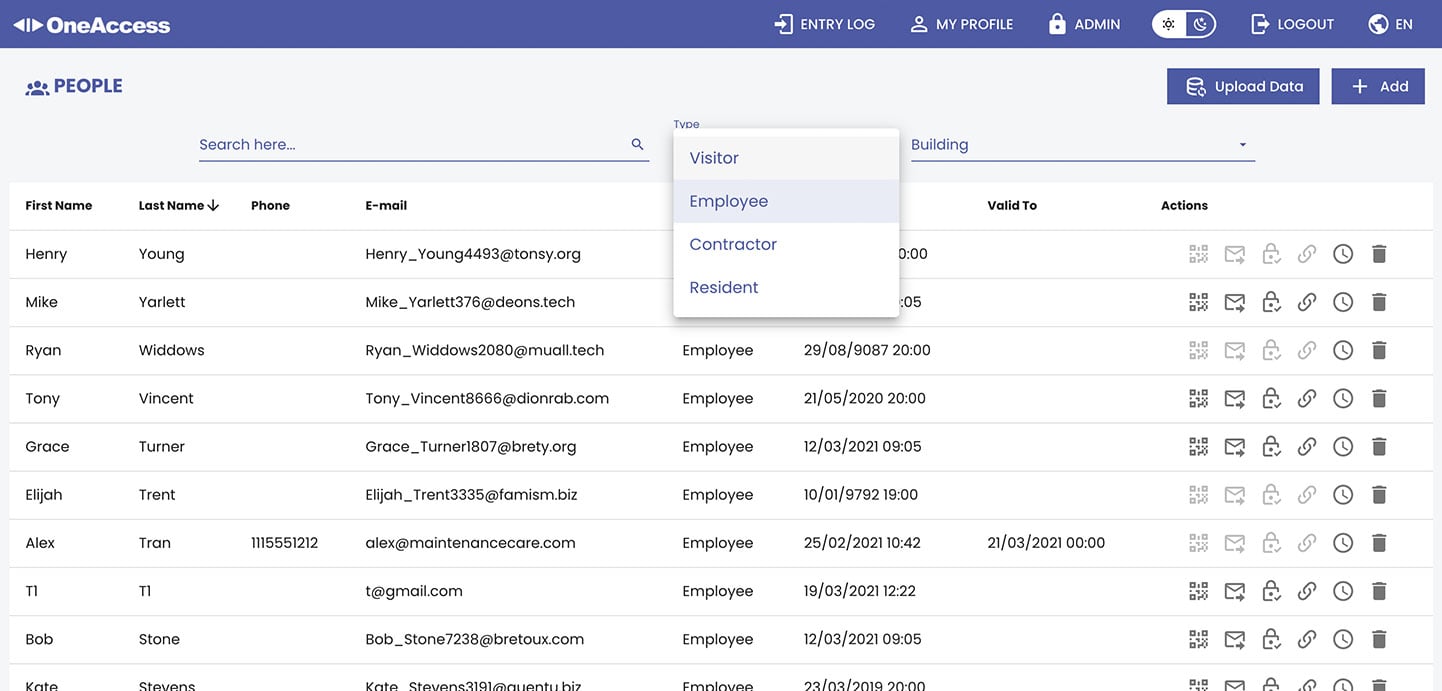
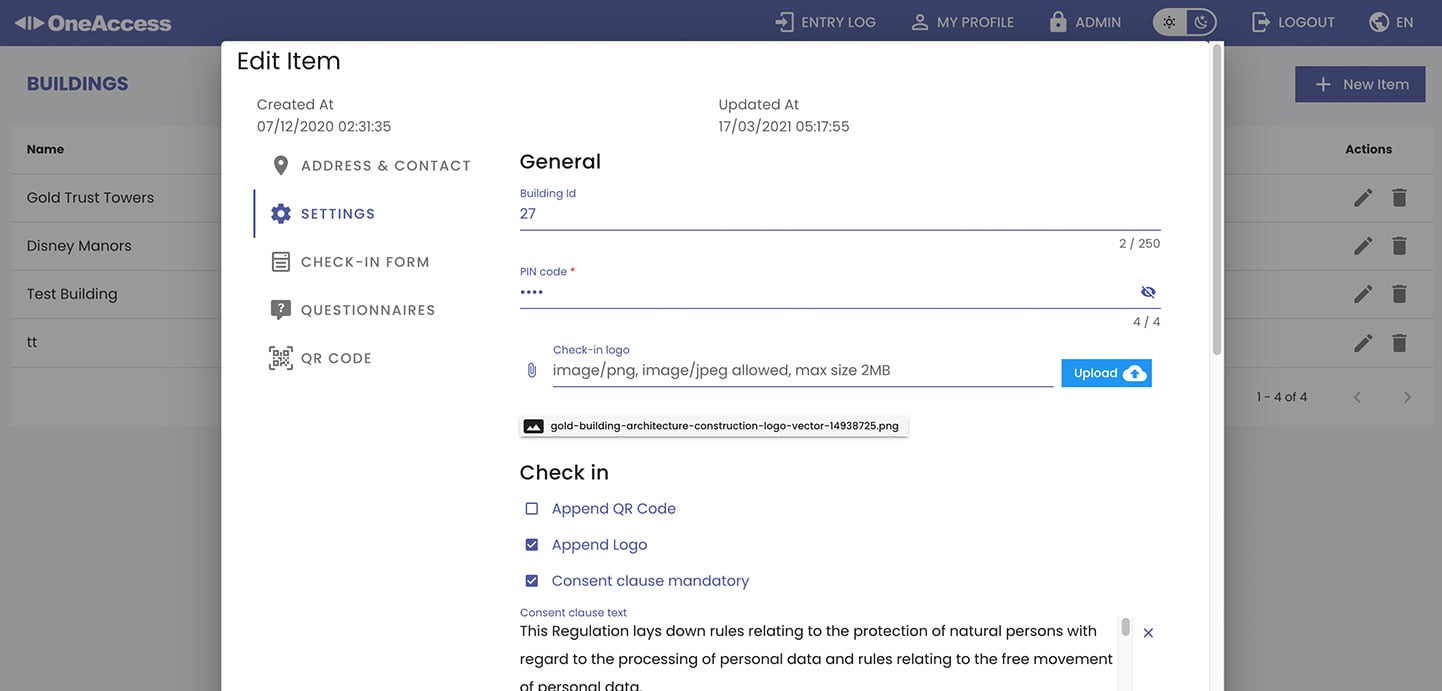
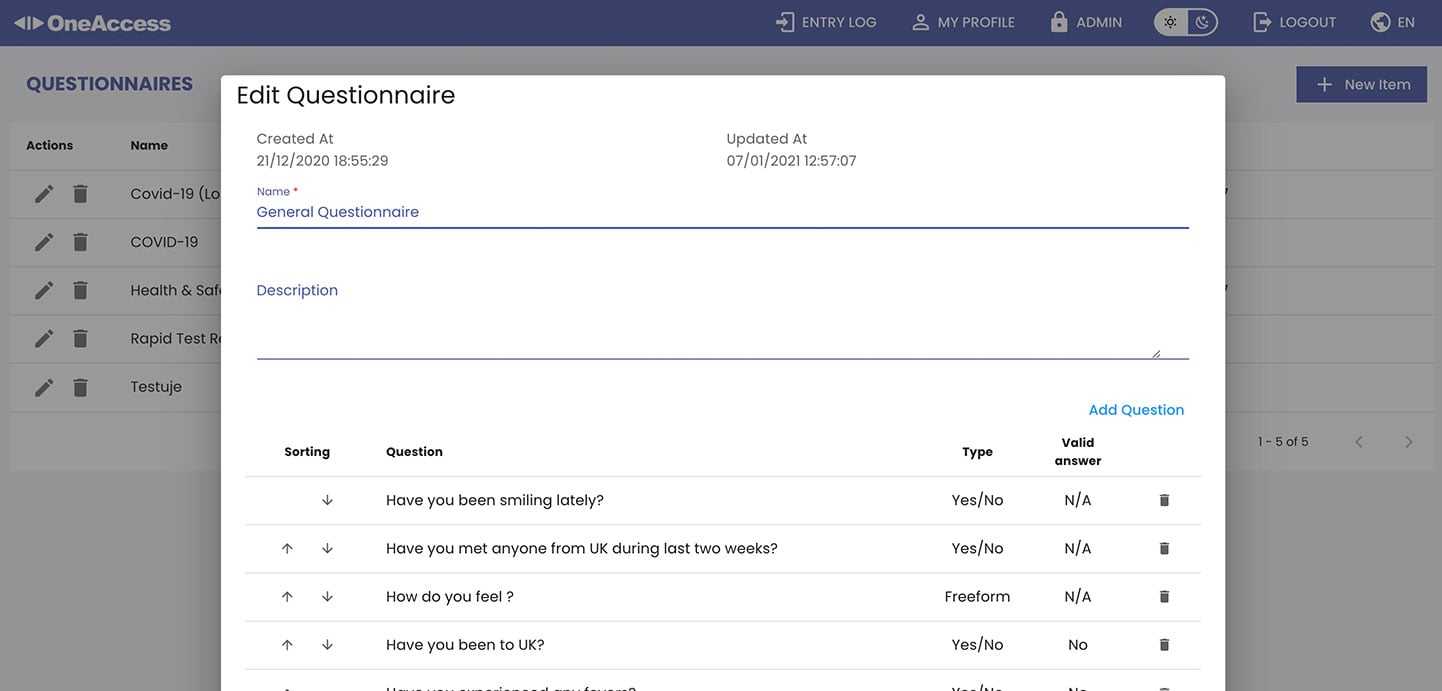
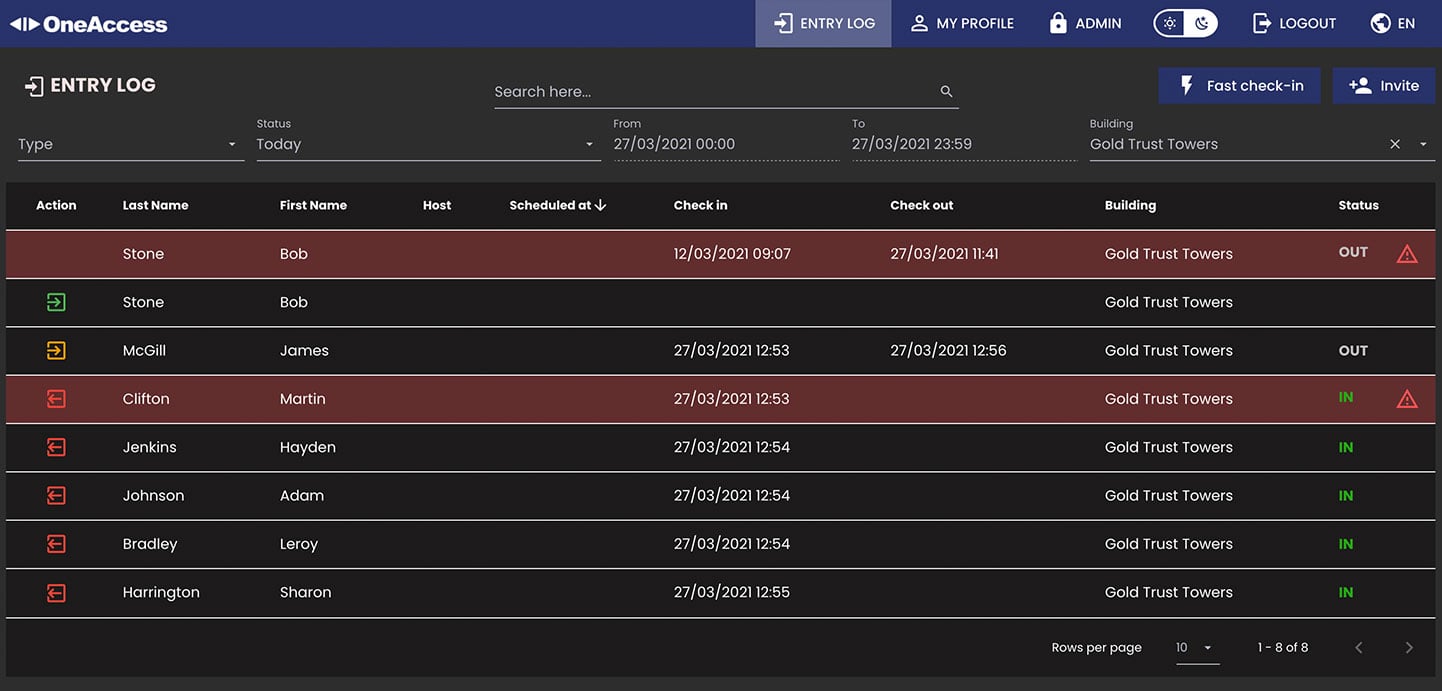
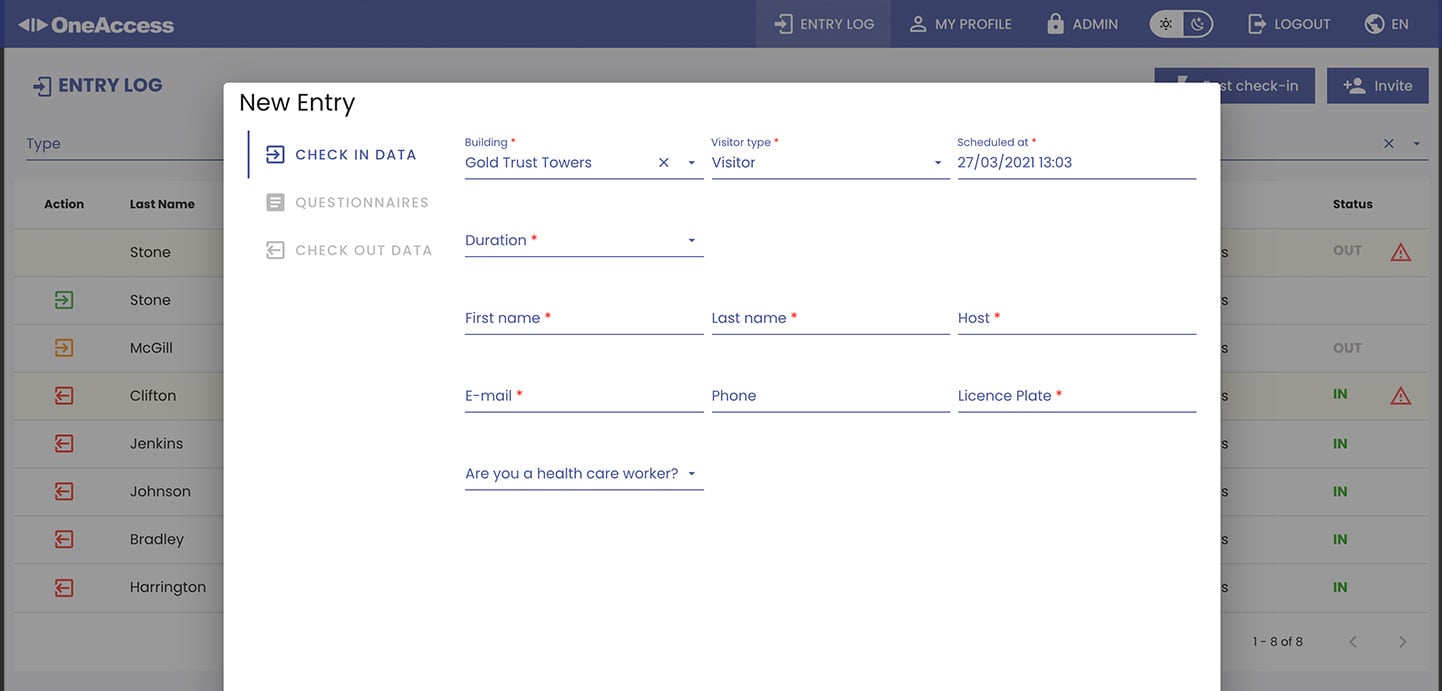
You can choose between monthly or yearly payment, but either way, you get unlimited spaces and users and it includes all of our features.
$50
per month
Best Value
$37
per month
Call
for quote
If you aren't convinced yet as to how great it would be to utilize One Access in your facility for your visitors, check out these benefits.
Read through our frequently asked questions or give us a call at the number listed below if you need more help. You can also email us by completed the online form.
No, One Access membership includes unlimited users, visitors, check-ins/outs and invitations. We don't want to limit who uses the software and how much it is used, so we make our plan unlimited. The price is per facility, so you don't have to worry about limits or surprise additional expenses.
The desktop version is accessed via any internet browser including Chrome, Firefox, Edge and Safari, so that means it doesn't matter what type of device you are using, as long as you can run one of those browsers. All communication with guests, visitors or employees is done via email or text messaging, so there is no mobile app needed to download. There is an iPad app available for running in kiosk mode.
All scheduled visitors can receive a dedicated QR Code that will allow them to scan themselves into your building. The QR Code expires based on your settings, but for employees, for example, they can save their dedicated QR Code access into their Apple Wallet which is an app native to iOS located on your phone.
We would be sorry to see you go, but of course, you can cancel anytime by clicking on the Cancel my Account link in your profile. You must be a systems administrator to request the cancellation, but once requested, no further charges will be made or expected.
Years of Software Experience
Happy People Utilizing Our Solutions
Exciting New Features To Come
Minutes To Get Started Right Now
Complete the form to get started! Your account will be created within 24-hours and you can start using One Access risk free for 7 days!
We love it when you make the first move. We are here to help!

